Creating a release Enterprise Strapi Cloud Team
🏗 Work in progress
The content of this page might not be fully up-to-date with Strapi 5 yet.
The Releases page allows creating new releases that will be used to organize entries.
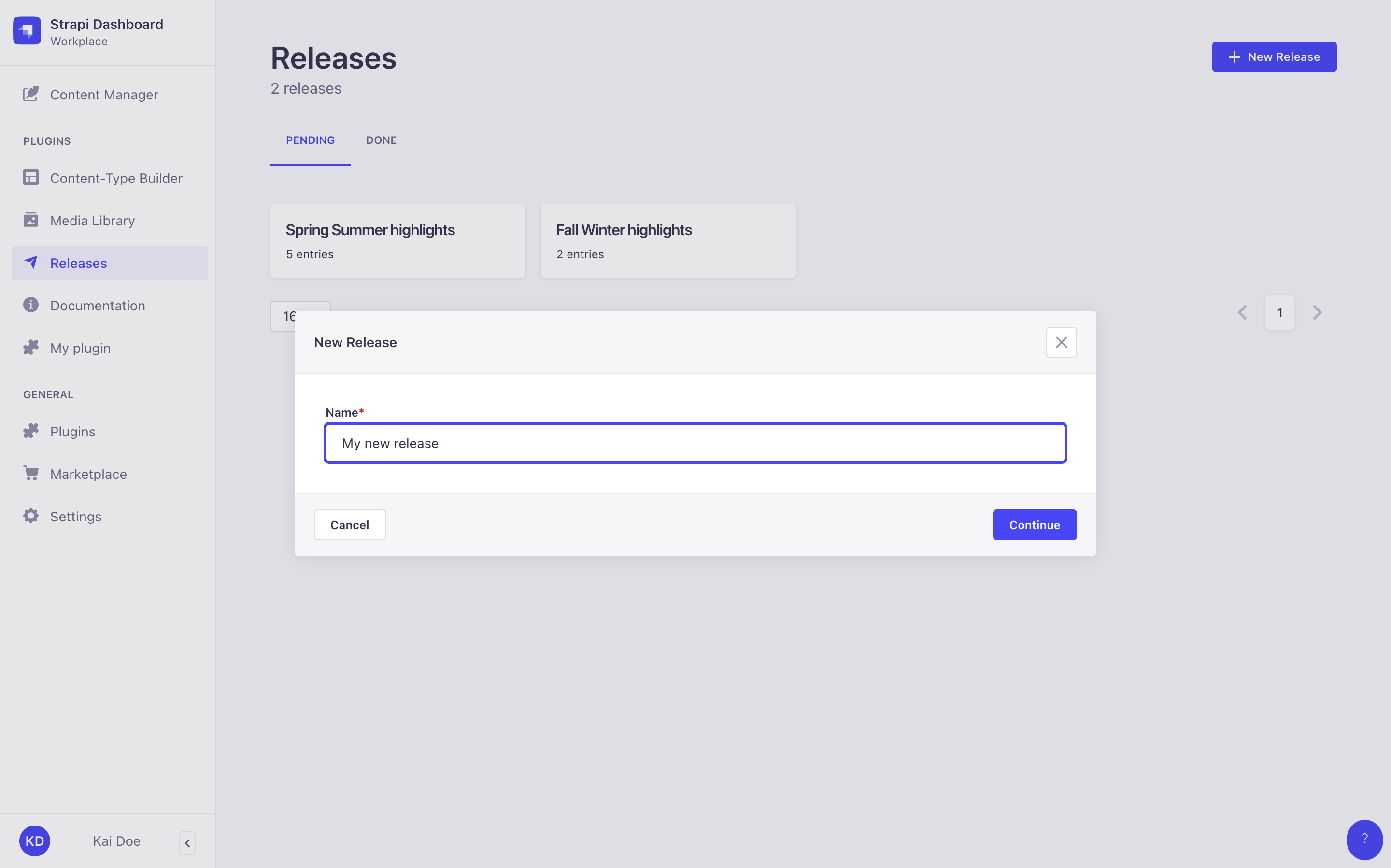
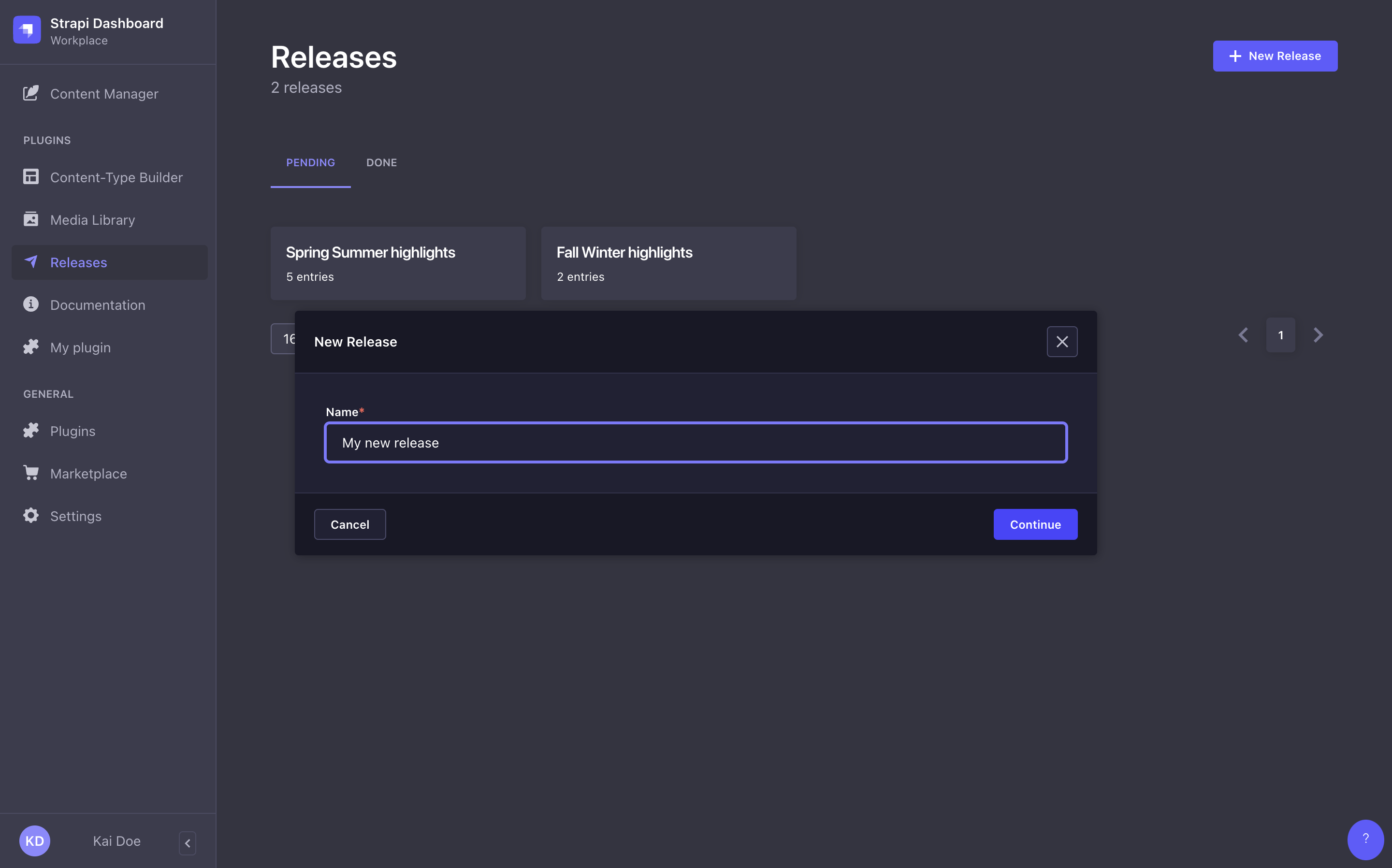
To create a new release:
- Click the + New Release button in the upper right corner of the Releases page.
- Give the release a name.
- (optional) If you want to schedule the release publication instead of publishing the release manually, check the Schedule release checkbox and define the date, time, and timezone for publication. Scheduling is currently a Future feature (see scheduling a release for details).
- Click the Continue button.
Adding entries to a release must be done from the Content Manager. You can add a single entry to a release while creating or editing the entry in the edit view.